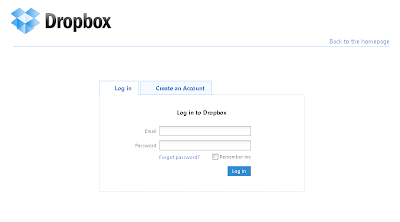After reading this article from Lifehacker, I got to thinking that maybe some of my passwords aren't as secure as they should be. The article basically outlines how lame most people's passwords are and that the security on them is basically nonexistant. If a villan who wants to get into your online visa account can do it in 2.1 seconds, what's the point of a password?
The article does go on to say that adding just one number and a capital letter can make your password much more secure. Doing so in a 14-character random password would take forever (not really, but you get the idea) to crack. Fourteen characters sound like a lot, but it can be done. There are iPhone apps that will randomly produce passwords for you.
Another crafty way to keep your passwords in order (that I read about on another blog) is to have a password base (for instance, have a 14 character string, with numbers and caps) that you use for everything and then just add the first two letters of the website (or the last two or the first four, or however you do it) to your base. So if I'm logging into visa.com and my password base is superHum0n99l@dy, I would make my visa one visuperHum0n99l@dy. Get it? Then there is only one strange 14-character password to remember, and you just tack some on for each website.
A breakdown on character security is below, but what do you think? How do you keep your passwords secure and organized? If you get a chance, read the article...it's worth it.
Wednesday, December 22, 2010
Friday, December 17, 2010
If only...
I remember Chemistry class. Actually I remember signing up for Chemistry class in High School. I was so excited to take it-all of those labs and doing fun things. Fast forward about a month into the class. I was realizing it was basically a math class with a lab once every other week (internal groan). We learned the elements...it was very boring.
I was pretty excited when I saw this site: The Periodic Table of Videos. It would have completely helped in my high school Chemistry class to keep it exciting when not in labs. The videos are of decent length and are pretty interesting. The one person in them (with the crazy white hair), definitely kept my interest.
One of the most thrilling ones is Hydrogen (1), which shows what happens when you light a balloon of Hydrogen on fire...Hindenburg anyone? If I taught Chemistry or any related science, I'd probably use these. I found them to be engaging and fun AND they have a non-Youtube version if Youtube is forbidden fruit at your site.
I was pretty excited when I saw this site: The Periodic Table of Videos. It would have completely helped in my high school Chemistry class to keep it exciting when not in labs. The videos are of decent length and are pretty interesting. The one person in them (with the crazy white hair), definitely kept my interest.
One of the most thrilling ones is Hydrogen (1), which shows what happens when you light a balloon of Hydrogen on fire...Hindenburg anyone? If I taught Chemistry or any related science, I'd probably use these. I found them to be engaging and fun AND they have a non-Youtube version if Youtube is forbidden fruit at your site.
Monday, December 6, 2010
Take This.
At our school for the last few years, there has been a huge push to get away from emailing attachments for obvious reasons. When you're trying to send two or three media-rich powerpoints, your email gets clogged up very quickly. We link files to a shared network drive, which is great-except when it's not. If you're trying to open files on your iPhone (which I do) or if you're at home and don't wish to log into VPN, you're out of luck. Well...you were out of luck.
Crate does essentially the same thing that our network does. To use it, just drag the file into the crate and Crate generates a link for you. The link is only valid for 30 minutes. If you need your file to be available for more than a half hour, sign up for a free account and it's there forever.
There are other ways of hosting your items, like Dropbox and GoogleDocs, but I do like that you don't need to make an account to use it.
Crate does essentially the same thing that our network does. To use it, just drag the file into the crate and Crate generates a link for you. The link is only valid for 30 minutes. If you need your file to be available for more than a half hour, sign up for a free account and it's there forever.
There are other ways of hosting your items, like Dropbox and GoogleDocs, but I do like that you don't need to make an account to use it.
Will It Work?
I've been a pretty heavy Apple/iOS user for a while now. On the happy day that I finally got my first iPhone a few years ago, the wheels in my mind began to turn for the many apps that I could develop. But, the prospect of creating an app seemed overwhelmingly large. Using the free Apple University 'course', I feel like I'll be able to more effectively master the steps in iOS app creation. I'll blog here with my progress.
Any suggestions? Cautions? Post them below.
Any suggestions? Cautions? Post them below.
Keeping Perspective...
Not too much focused on tech, but interesting to consider: http://web20classroom.blogspot.com/2010/12/passion-for-real-education-reform.html
Friday, October 22, 2010
Animoto
As I've been mentioning, I was waiting for my classroom code for all-access Animoto. Well, it came and I'm pretty pleased with the results. I've been making videos for myself just to try it out (which have really worked well). Going through the Animoto education site, you can sign up for the all access pass for you and your kids (one code works for all of you). Animoto is very easy to use. Just upload the photos you want in your video (as well as videos, too), choose a style and music and Animoto does the rest.
I have my first student assignment ready to go using Animoto. I'm excited to see the results.
Anyone used Animoto? Things you'd share? Cautionary tales? Something better?
I have my first student assignment ready to go using Animoto. I'm excited to see the results.
Anyone used Animoto? Things you'd share? Cautionary tales? Something better?
Friday, October 8, 2010
No Thank You.
Do you like spam? Does anyone? I know I don't. If you get an obscene amount of spam in your email, there are ways to control it. You can start with the spam controls that are automatically part of many email programs and services. If that doesn't work for you, sites/services like boxbe.com can further control what comes into your email inbox.
Essentially, when a message comes to you, Boxbe replies for you and asks the person to identify themselves to you. If they can, the email moves along to you and if they can't (like when a bot is sending you spam messages from the Prince of Nigeria who wants to share $32,000,000 with you if only you'll send him $4,000 to get out of the country) then it moves to a junk folder, thus not cluttering up your inbox.
It can be a little off-putting to get these messages from someone's email (I've gotten them, and they can be annoying), but I suppose if you're then one they're being sent for, you appreciate it. The service works with pretty much any email.
Wading through your email each morning can be a pain, so here's your Tylenol.
Would you use this? Do you use something else?
Essentially, when a message comes to you, Boxbe replies for you and asks the person to identify themselves to you. If they can, the email moves along to you and if they can't (like when a bot is sending you spam messages from the Prince of Nigeria who wants to share $32,000,000 with you if only you'll send him $4,000 to get out of the country) then it moves to a junk folder, thus not cluttering up your inbox.
It can be a little off-putting to get these messages from someone's email (I've gotten them, and they can be annoying), but I suppose if you're then one they're being sent for, you appreciate it. The service works with pretty much any email.
Wading through your email each morning can be a pain, so here's your Tylenol.
Would you use this? Do you use something else?
Monday, September 27, 2010
Print This...Not That!
In times of shrinking budgets and the increase of 'green' society, the importance of not wasting paper has grown increasingly important. In addition to having your students print things at home (which works surprisingly well) as well as doing work/submitting work digitally, you can trim down what you're printing, too. Many times, I only want a small part of a webpage, but when I try to print it, tons of other (often ink-wasting) graphics, ads, information are printed-often cutting off what I actually wanted.
Never fear, Print What You Like is here. Just enter the website of the page you want to print. Then, just click on the part you want to print:
Your options are to:
You can select a part and then add more to it as well. This is what isolate goes to:
When you have what you want, just click print on the left and you have it. No ads, no graphics no annoying cut offs.
Enjoy!
Never fear, Print What You Like is here. Just enter the website of the page you want to print. Then, just click on the part you want to print:
You can select a part and then add more to it as well. This is what isolate goes to:
When you have what you want, just click print on the left and you have it. No ads, no graphics no annoying cut offs.
Enjoy!
Monday, September 13, 2010
Too long? Not anymore!
Many of my colleagues like to use YouTube videos, especially after we found that most of the History Channel videos (including our beloved French Revolution video) have been included in the Youtube catalog. However, we frequently hear the battle cry of the administrator..."No Whole Videos!...Only Clips!...Keep it Short!" Woe to the teacher whose administrator walks in as the credits are rolling on Gandhi. Some teachers have tried to move away from video playing (which is a shame, especially in history) as to not incur the wrath of administration.
But happy days are here again thanks to TubeChop. The Chopper (as I affectionately call it) is quite a handy little utility that allows you to edit YouTube videos you wish to use-TubeChop gives you the weblink as well as the embed code for you to view it. You could then use something like Zamzar, to download it if you wish.
But happy days are here again thanks to TubeChop. The Chopper (as I affectionately call it) is quite a handy little utility that allows you to edit YouTube videos you wish to use-TubeChop gives you the weblink as well as the embed code for you to view it. You could then use something like Zamzar, to download it if you wish.
Click each one and it will grow.
What do you think about The Chopper? Useful?
Tuesday, September 7, 2010
5:30 AM Comes Fast.
So today was the first day back to school and heavens was I suffering this morning. As I joked with one of my new students, 5:30 comes awfully quick when you're used to getting up at 11 (I was referring to me, not her).
This site-Wakerupper, made me giggle a bit when I saw it this afternoon. I wanted to think that I could use it to help me wake up in the morning, but when I give it serious though, I know that it won't make any difference. I did, however, think of a fantastic use for it- to aggravate my colleagues during their classes.
Seriously though...I could see people using this to remind themselves of things, especially if they don't have a smartphone. It's extremely easy to use-just put in the phone number and the message.
What could you see using this for?
Tuesday, July 6, 2010
Google for the classroom
As you can probably tell from previous postings, I really appreciate all of the products Google has come out with. I use Google products many times each day at work. I'm especially pleased that Google has branded a series of these as Google Apps for Education.
Here's a video from Google that speaks to their work in cloud computing for education and other organizations:
If you have some time this summer, I highly recommend trying some of these out. All you need is one Google ID (like a Gmail address, which is free) to use them all.
My favorites for the classroom are GoogleDocs (no surprise there!) and Google Talk. I use both of them pretty regularly. Try them out-especially Google Docs-it works great with Twitter to keep in contact with your kids, and the best part is that iTouches can access GoogleDocs content.
Score! Lots of Technology in class = Better Prepared Students...
...sort of.
This article explains the link between technology-heavy classrooms and students that are prepared with "21st Century Skills". This skills are defined as: "skills in accountability, collaboration, communication, creativity, critical thinking, ethics, global awareness, innovation, leadership, problem solving, productivity and self-direction."
Another main aspect of this article centers around teachers' readiness to utilized technology and teaching of so called 21st century skills based on their courses in college. I think most teachers would agree that the majority of their coursework had little usable effect in the classroom (with the exception of student teaching). It seems that most teachers' skill and especially prowess with classroom technology comes from being in the classroom and trying things out.
This article explains the link between technology-heavy classrooms and students that are prepared with "21st Century Skills". This skills are defined as: "skills in accountability, collaboration, communication, creativity, critical thinking, ethics, global awareness, innovation, leadership, problem solving, productivity and self-direction."
Another main aspect of this article centers around teachers' readiness to utilized technology and teaching of so called 21st century skills based on their courses in college. I think most teachers would agree that the majority of their coursework had little usable effect in the classroom (with the exception of student teaching). It seems that most teachers' skill and especially prowess with classroom technology comes from being in the classroom and trying things out.
Technology & Cheating in Class
Clearly I think technology has enhanced teaching a great deal, but it has also made it much easier for dishonest (or crafty) students cheat in class. I read this article, which outlined a number of ways schools are working to combat cheating in the classroom. One of the more amusing "fighting back" methods is not allowing students to chew gum during tests as it "could disguise a student speaking into a hands-free cell phone to an accomplice". It seems like many of these are definitely more geared toward large, lecture-based courses in college. If classroom teachers are up and monitoring students during assessments, much of the cheating can be prevented, caught or just discouraged.
It does happen though.
I think some of the best things that all school officials can take from this type of article are resources like turnitin.com, something that is available in my school. Students are required to upload research (and other) papers they have written. Turnitin.com then analyzes it and gives the instructor a report on the percentage of similarity between the students' work and sources online.
From writing answers on scraps of paper to photographing tests for friends, students unfortunately will try to cheat.
- The best thing teachers can do is be vigilant. Students don't want to get in trouble-if they think you'll catch them, they are less likely to cheat.
- Show your students respect. If you can develop a positive relationship with them, and then express disappointment in choices that you don't like, students will make more positive choices.
- During tests, walk around and watch your kids.
- Read what they turn in-don't just 'stamp it' or put a check on it.
How do you combat 'techno-cheating' in your classes?
Friday, June 18, 2010
Making Life Easier.
When I saw this, I immediately thought of a colleague (MC), who does a lot of work with scanned things (as PDFs).
I've blogged about tools like this before, but Convert PDF to Word is really handy. It's very easy to use and is quick, too.
Just go to the website, browse to your PDF file and then add your email address. It converts and emails to you very quickly, once it comes you can edit the text, which makes the PDFs much more usable.
Enjoy!
Monday, June 14, 2010
Flash Drive? I'll pass...
Last week I blogged about the eBook, Tools for the 21st Century Teacher. One of the delightful items I read in the eBook was Dropbox. Dropbox is an online storage site-which isn't new, but the great thing is that they offer a free 2 GB account-it's like having a flash drive that you don't have to carry around with you-fantastico!
I know what you're thinking...if it's online how can I use it? It's actually pretty easy. You download the Dropbox application (Windows/Mac/Linux) and use it to dump all of your files that you want into it. From there, you can access your files via their website and (drumroll, please...) they have an iPhone app! So, I have my work files (PowerPoints, Word Docs & PDFs) in Dropbox and now I can completely get them all on my phone (which is pretty handy for me).
I've always been somewhat paranoid that the server at work will go down and I'll lose my files. I have them backed up on an external at home, but this is nice for me to be able to access whenever (and wherever) I need to.
I highly recommend trying this one out.
Thursday, June 10, 2010
Increase Technology Use in Your Class
Michael Zimmer has written an ebook called Tools for the 21st Century Teacher. It's pretty great. It goes through new technology stuff that you might be able to use in your classroom-some of which I've used and some are new to me, too. It's a short, pretty good read. I'll be reviewing different parts of it over the next couple of weeks. Take 10 minutes from your planning today and read through it-maybe you can try something new today.
Tuesday, June 8, 2010
Did you know?
In the our division's SR&R (Student Rights & Responsibilities), they talk about a group of students being classified as a mob. I always find that pretty amusing. Calling someone a mob typically isn't a compliment, but I've found a mob I can get involved in...Micromobs! Micromobs is pretty close to what I was looking for when I started a Twitter for my classroom. Once you start your own mob, you have people join it. Then, you send messages to your mob-instead of having to email them individually, Micromobs emails them for you. The reason behind my wanting one is to keep in contact with parents. Twitter has worked really well with students, but it isn't the best with all parents. About 95% of my students' parents use email regularly, so having a mass emailer would be pretty great for me.
The only drawback to using Micromobs is that participants have to set up an account (which is pretty easy)-outside of that, it seems pretty good.
Friday, June 4, 2010
Week in Rap
Wow. Just wow. I am so excited about The Week in Rap. I'm just disappointed that I've just learned about this now (at the end of the year), but it is definitely something I plan to implement in my classes next year. Essentially, it's a weekly reader (I used to love those things), but in rap video form. It goes through the major world events of the week and explains them at a student-accessible level. It takes the oil leak and explains where people are worried it will go, with graphics.
This is a great way to work current events into your class on a weekly basis in an engaging way students can enjoy and relate to. I recommend checking it out!
Here's the one from last week:
Wednesday, May 26, 2010
Thanks again, Google Docs!
I've blogged about Google Docs before. With a recent update from Google, I've discovered the beauty of publishing documents (even large ones) as webpages. Don't get me wrong, I've always been so thankful toward the developers of Google Docs, because it makes my life so convenient. But, with the massive increase in students having hand-held web-enabled devices over computers, Google Docs used to let me down every so often. Certain documents (often PDFs) couldn't be viewed on mobile devices, even if the permissions allowed for it.
Now, though, I can publish my documents as webpages rather than a document, like this. It doesn't use Flash (don't worry Steve Jobs!), so anyone can get it. It makes things so much easier for my students, especially reviewing for the SOL (which is tomorrow). I can send kids links to reminders and review packets and they can all get them.
Just create a new Google Doc (click to enlarge):
Then, when you're finished adding your content, click Share and select Publish as Web Page.
And, voila...your own content online.
So, thank you to Google Docs and good luck to my students taking the SOL!
Friday, May 21, 2010
Turning Points. Not gone (yet).
So, I have still been using Turning Points, as I don't have 32 wireless mice. It works well, but it could be better. I'm having trouble being able to review the results of each response card. I've followed the instructions TP put online as well as watching the video, to no avail. Any suggestions?
I heart Netflix
It's getting to be the end of the year, so I'm doing a lot of reviewing in my classes to get the kids ready for the SOL. It's a busy time for me. One way I've saved some time is by using Netflix. I teach a history elective called Combating Intolerance and we watch a lot of movies/films about instances of intolerance. In the past, I've had to borrow the videos from colleagues, the library, wherever...which can be a bit time-consuming. However, my husband signed us up for Netflix this year and I've discovered that I can show these movies from my laptop to my projector, so rather than wasting time hunting down the videos, I can stream them to my class. It even saves the video at the exact correct spot, so I don't have to worry where we stopped off.
Even better, Netflix has a pretty good number of History Channel videos in their Instant stream collection. I'm hoping that they'll add more and maybe advance this feature more for education. It seems like this would be a great way to sell Netflix to school districts. You can try Netflix free. I think we spend ~$10/mo. and I would say it is definitely worth it.
Wednesday, May 12, 2010
Interesting...
I saw this great article on Mashable this morning. It pretty much sums up where my school (and I think many others) is and where we're moving to. Even last year Facebook was blocked on our network, now it isn't and many classes (especially foreign language) are using it as a part of instruction/enrichment.
I think the part of this article that deals with teachers and other professionals in education embracing social media is a great way to lead into teaching students about digital citizenship. It seems all too often that students think they are completely anonymous online, and make bad choices. Once people are taught how to act online, it becomes a much more usable medium for learning.
I think the part of this article that deals with teachers and other professionals in education embracing social media is a great way to lead into teaching students about digital citizenship. It seems all too often that students think they are completely anonymous online, and make bad choices. Once people are taught how to act online, it becomes a much more usable medium for learning.
Wednesday, May 5, 2010
I like it...
I saw this article about classrooms that you student respsonse systems (Turning Points, Mouse Mischief). Apparently by getting your kids actively involved in the business of learning, they will do better on state achievement tests. Imagine that! But seriously, the article does have some interesting data about the effect student response systems have on classes. Hopefully, with data like this, more classes will use sytems and methods that engage students.
Tuesday, May 4, 2010
Flash Drives
Since projectors & SmartBoards have made their appearance at our school, more and more teachers use PowerPoint during their classes. I am a huge fan of PowerPoint in my classes, but unfortunately, they take up a great deal of space-I use our school network to save all of my files, and back it up on an external drive at home. But, I know other teachers that don't trust the network and they carry a large numbers of USB Flash drives around with them. I started thinking about what happens if you lose your USB-how can you secure your files?
It turns out that Microsoft Office (which accounts for about 99% of the files on my main Flash Drive) has a built-in password protection option (no downloads necessary). There are downloadable files that will let you do similar things to any files. I'm on the hunt for one that will password-protect my entire Flash drive, I'll update the blog when I find a good, free one.
To password-protect your Office Files (2007):
(click the images to enlarge them)
(click the images to enlarge them)
1. Click the Office Button at the top & click Save As...
2. In the lower left portion of the Save As... dialog box that pops up, click on General Options.
3. Enter your password in the fields, you can make the same or different passwords for opening the document and for modifying the document (it will prompt you to verify them).
4. When you (or someone else) tries to open the file, it will ask for the password, just enter it to open the file.
5. If you can't remember it (or someone is trying to access your data), you will see this...
Monday, May 3, 2010
Mischievious Monday
Microsoft has come out with a program to rival Turning Points (more to come on TP in another post). I was a big fan of Turning Points, but I think Microsoft might have a winner here-it's called Mouse Mischief and it's a free download that works with PowerPoint 2007. It actually works pretty similarly to Turning Points, but there are two major differences that I think makes Mouse Mischief the winner.
Basically the whole point of these two systems is to find a way to have students interact with your computer. Turning Points does it with a remote of some sort (this is what I have):
So you can have students answer questions, take polls and quizzes. It's pretty handy.
Where Mouse Mischief wins, is that you don't need expensive Turning Points remotes for the system to work, all you need is a wireless mouse. The second thing that leads me to believe I would rather Mouse Mischief over Turning Points is that kids can move the mouse like they normally would. With Turning Points, all they can do is press a button, whereas Mouse Mischief lets them circle things, draw lines and manipulate their icon like you would on a computer.
There is a promotional video that does a pretty good job of selling it (imagine that!) and gives you instructions on how to use it. I put some images below, as well.
I am a fan and plan to try this out in my class and work on it's use in my school. Download it (it's free), try it and let me know what you think!
This is the tab that adds itself to PowerPoint:

Thursday, April 29, 2010
PDFs + Windows = Happy Teacher
As most people who know me already know, I am a Mac Girl. To me, Macs make more sense, they work better and I think they are a better value for the money (we still have an iBook G4 at home that's working-although since it's PowerPC it doesn't get updates...point is, it still works).
I have noticed that while most PCs hardware isn't great, their software (and especially their operating systems) are improving. It seems that Windows has been inspired by much of Apple's OS functionality and is copying them-which is great (since I'm PC at work).
One such item is the abilty to make PDFs without downloading things. Office 2007 finally worked this in and now it seems so has Adobe/Windows.
Everyone that knows me knows that I also 'do' interactive notebook in my classes. This year, I have started to post all work in the notebook by page on Blackboard, which has been fantastic for both me and my students.
They are able to get (and stay) caught up in class and they don't have to ask me for everything anymore. It's especially nice when my students miss class.
One problem I had early on with posting everything on Blackboard was that all of my kids didn't have Word 07 (some didn't have Word at all), but by posting all documents as PDFs, all students could open the files. I now convert everything to a PDF or upload it to Googledocs.
Recently, my Dell has made PDFing much easier: just right-click the Word file, and without opening anything, convert documents to PDFs (the picture below will show you all the steps). Love it.
Recently, my Dell has made PDFing much easier: just right-click the Word file, and without opening anything, convert documents to PDFs (the picture below will show you all the steps). Love it.
Tuesday, April 27, 2010
Huckle*Buckle*Beanstalk
Inevitably when my sisters and I get together, we talk about this game called Hucklebucklebeanstalk. I won't lie, most people think I'm crazy when I talk about Hucklebucklebeanstalk, but it was honestly one of my favorite games when I was young. I remember one of the best hiding things was this strawberry eraser (yes, it smelled like strawberries). It got me thinking today, it would be nice if I could send my kids off on a scavenger hunt of sorts at school.
Geocaching would be a great thing to try around school. Geocaching on its own is pretty neat. Bascially you use a GPS device (a/k/a my iPhone) to find things...
It seems like doing this at a school would be great-except that my adminstrators would probably not like it so much. Have any of you tried Geocaching with your students? How did you work it out? How did you set it up? I'm curious, because I think I would like to try it...maybe I will.
Monday, April 26, 2010
Facebook & Your Students (or you)
I've been on Facebook for awhile now (even though I was totally anti after college), and I always have my name/details hidden. A couple of years ago, I shortened and mixed around my name a bit to make it difficult for my students to find me. It seems that kids are now doing the same thing for similar reasons. In this article in the NY Times from this weekend (Thank you, NYT iPhone app), it explains the prevalence of students 'hiding out' from their potential college/university until they get in.
It makes perfect sense to me. I mean, I don't post a whole lot of shady stuff on my Facebook (I'm not sure why anyone ever would), but I still don't like my students to have access to that type of personal information, so hiding myself makes sense. If I'm thinking like a high school student for a minute, I'm probably posting some questionable things/being tagged in suspicious photos and I wouldn't want college admissions officers looking at it-so it makes pretty good sense to hide on FB.
Are your students worrying about this or doing it? How are they dealing with the challenges of getting into college in a social media/connected world? Maybe share this article with them-see what they think.
Are your students worrying about this or doing it? How are they dealing with the challenges of getting into college in a social media/connected world? Maybe share this article with them-see what they think.
Thursday, April 22, 2010
Smiles
This morning during my junior/senior elective course, we had a discussion about moral dilemmas, but after that, there was a bit of time left over. I stumbled upon CertificateStreet. I wanted to try it out, so I made a certificate for one of my seniors who said her skin was particularly clear this week. I was very surprised at how many options there are, and how easy they are to use-especially for a free site!
Try it and brighten one of your students' day.
Wednesday, April 21, 2010
Deal$.
Lately, I've gotten into fun deals. Namely, ones that cam through switching my gender on Pandora. I know it sounds silly, but I changed my gender from female to male in my Pandora settings. Now, rather than getting birth control, cleaning and 'lady' stuff ads, I get advertisements for concerts, technology stuff and (one I really appreciated) Living Social. The whole point of Living Social (and others like Groupon) is to make you aware of insane deals. I'm talking crazytown deals here. I've services that are discounted by 90%, which I don't typically see in my regular life. It also sends you deals on things you wouldn't typically look into yourself, like this one:
I'm not going to lie, I definitely wanted to do this, but didn't end up buying it-I sort of regret it now. But seriously, what a fun date for $25. Sometimes they are less amazing (one was some sort of dental work, which isn't exactly my idea of fun). But very frequently, they are deals on food, where you purchase a (sort of) gift card for $20 and it's actually worth $40-nice if you plan to go out anyway.
 Groupon definitely has more cities. I live outside DC and I have three specific areas I can choose. Living Social does not, they have one for the DC area, with most of their deals focused on The District. They are pretty friendly, they send you an email in the morning (a nice surprise in your inbox), and if you delete it, you don't hear about that deal again. There are also iPhone apps for them, and Living Social will give you push notifications, which are handy when you are stopped at the stop light waiting to turn into school.
Groupon definitely has more cities. I live outside DC and I have three specific areas I can choose. Living Social does not, they have one for the DC area, with most of their deals focused on The District. They are pretty friendly, they send you an email in the morning (a nice surprise in your inbox), and if you delete it, you don't hear about that deal again. There are also iPhone apps for them, and Living Social will give you push notifications, which are handy when you are stopped at the stop light waiting to turn into school.All in all, in this time of teacher layoffs, no COLA or steps, getting deals where you can get them is good. These aren't deals at Wegman's for groceries, but who doesn't need a break from real life every once in awhile-even if you don't have a six-digit savings account to fund it.
Music
Music is huge. I love to listen to music (I know most of my kids do, too). I usually listen to Pandora during my planning periods, which is fab. You can't download any of the music directly from Pandora, and I usually don't hear anything new. My stations on Pandora (more about Pandora later) tend to play music I already own & like. The kids often get their music from less than legal sites.
Now that I'm (reasonably) grown up, all my music downloads come from iTunes/Apple. When I was in school, I used Napster, Bearshare, etc-I won't lie, but there are still some places that (reasonably) responsible adults can download new music for free. Gimmesound is one of those websites. It has a pretty great player, so you can just listen to tunes, but you can also download them for free. Don't expect to find too many groups that have 'made it'...you won't find Paramore or Metric on here (I checked), but it's a great way of finding new bands & music to like. Enjoy!
Now that I'm (reasonably) grown up, all my music downloads come from iTunes/Apple. When I was in school, I used Napster, Bearshare, etc-I won't lie, but there are still some places that (reasonably) responsible adults can download new music for free. Gimmesound is one of those websites. It has a pretty great player, so you can just listen to tunes, but you can also download them for free. Don't expect to find too many groups that have 'made it'...you won't find Paramore or Metric on here (I checked), but it's a great way of finding new bands & music to like. Enjoy!
Subscribe to:
Posts (Atom)