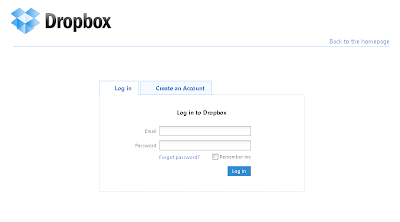Last week I blogged about the
eBook, Tools for the 21st Century Teacher. One of the delightful items I read in the eBook was
Dropbox. Dropbox is an online storage site-which isn't new, but the great thing is that they offer a free 2 GB account-it's like having a flash drive that you don't have to carry around with you-fantastico!
I know what you're thinking...if it's online how can I use it? It's actually pretty easy. You download the Dropbox application (Windows/Mac/Linux) and use it to dump all of your files that you want into it. From there, you can access your files via their
website and (drumroll, please...) they have an iPhone app! So, I have my work files (PowerPoints, Word Docs & PDFs) in Dropbox and now I can completely get them all on my phone (which is pretty handy for me).
I've always been somewhat paranoid that the server at work will go down and I'll lose my files. I have them backed up on an external at home, but this is nice for me to be able to access whenever (and wherever) I need to.
I highly recommend trying this one out.