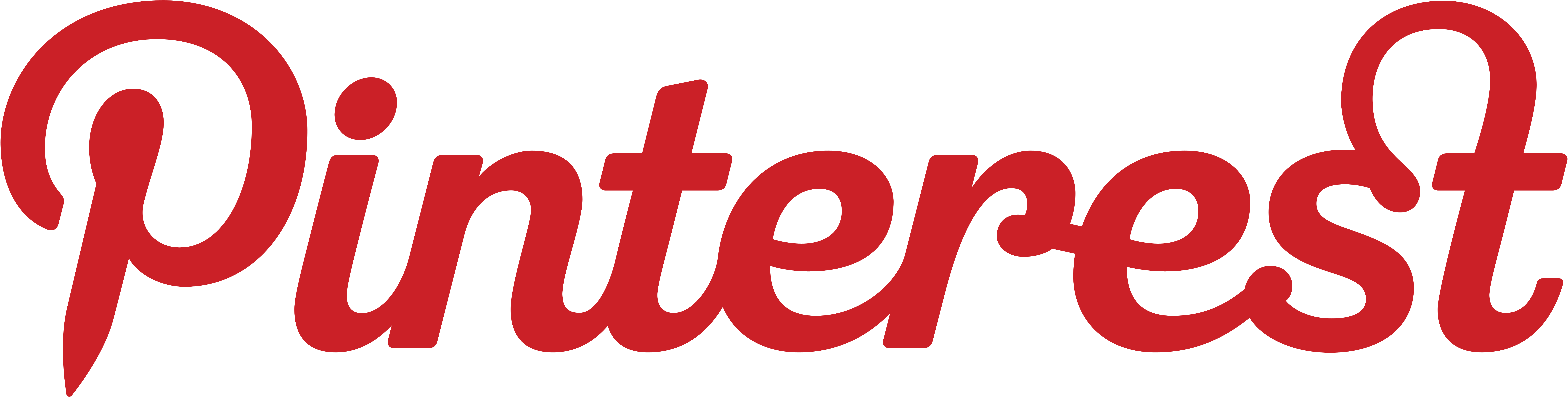Hey y'all. I'm back with Friday treats.
We are using Google Apps for Education in the school I work at. So I am going to be using it for Friday treats, to help my staff practice. I will post the link on the blog too.
This set of treats is for this week and next week, so enjoy!
Click here for the treats.
Thursday, November 1, 2012
Friday, April 20, 2012
Friday Treats: 4.20.2012
I
hope you all have a lovely weekend.
First
up this week is the Twitter link to #edchat has discussions,
ideas and connections with people interested in education.
Here are some other Twitter Chats you can check out: http://www.sociableblog.com/2012/02/01/twitter-chats-for-educator/ - I get a lot of great info & ideas from Twitter (& Pinterest)…you can follow me on both.
SMART
Notebook has an update coming next week. Want to get a sneak peek at some
of the new features? Check out this
blog.
Have
you always wanted to take a class at Princeton or Stanford and it just never
worked out? Try coursera.org
which offers free courses from some of the most prestigious colleges &
universities (did I mention it’s free?) here’s an article about it: http://usnews.msnbc.msn.com/_news/2012/04/18/11270140-top-universities-to-offer-online-courses-for-free?lite
These
next ones are free teaching kits from Tech4Learning (the people who make
Pixie). You have to sign up for them: Elementary
Science Resource Kit (grades K-2), English
Language Acquisition Resources, Bring
Technology into reading (Grades 2-6), Meeting
Common Core with Pixie (which we don’t really use, but might have some good
ideas)
 Need
to print a poster on a regular printer? Try Blockposters.com
Need
to print a poster on a regular printer? Try Blockposters.com
Check
out this article from the Washington Post
iPads especially helpful for special-needs students
Schools in the Washington region are using tablets to assist special-education students, especially with learning disabilities and autism spectrum disorders.
Read the entire story here: http://www.washingtonpost.com/lifestyle/advice/ipads-especially-helpful-for-special-needs-students/2012/04/17/gIQAQn1iQT_story.html
Schools in the Washington region are using tablets to assist special-education students, especially with learning disabilities and autism spectrum disorders.
Read the entire story here: http://www.washingtonpost.com/lifestyle/advice/ipads-especially-helpful-for-special-needs-students/2012/04/17/gIQAQn1iQT_story.html
Use
baking soda & vinegar to inflate balloons: http://www.momto2poshlildivas.com/2012/01/blow-it-up-exploring-gas-with-balloons.html
Another
great way to incorporate “social media” into your classroom:
Interesting
article the effect of drinking water has on test scores: http://www.bbc.co.uk/news/education-17741653
Wednesday, April 18, 2012
Wallpaper Paste.
If you've been following my Twitter feed (@techinteaching) you know that the iPad lab has finally arrived. We unveiled it to the teachers on Monday and they seem pretty excited. I noticed that some of them also seem pretty unsure, which is an indication that I have a lot of work to do.
I thought I would write a couple of blog posts about getting the iPads and prepping them for student use. One of the things that have made the iPad management easier is numbering them, but as a number of people have expressed...who wants to write all over the front of an iPad with a marker? Not this lady. So, I got an awesome idea from another techie friend (@fmigdal) to use Photoshop to take a creative commons Flickr image and add the school's contact info. Genius!
I love that I can add a little sassiness to the iPads with the different images and make them a little more exciting than they already are (if that's possible). I think it will definitely help us manage them, and I know the students will enjoy them too. These are all of the images I used on our 27 iPads:
I used Flickr to find photographs of numbers, but limited my search to only images that the artists have allowed use of through creative commons. Additionally, I used Photoshop to add a copyright of the artists' Flickr username (it's good practice for the students to see, anyway).
I imported the images into Photoshop, added our school's contact information and saved them as individual images. The creation of the wallpaper was actually pretty quick.
After I finished creating the wallpaper, I realized that I didn't want to sync all of the different wallpapers onto all of the iPads (I only wanted #15 wallpaper on iPad 15), so I made a folder called iPad, then made a subfolder for each iPad as well as a folder called iPad Images. Each wallpaper was dropped into the appropriate folder and synced. I added the iPad Images folder so that if a teacher is doing work with images (like a flower for diagramming), I can drop it into the images folder and then quickly sync it to all of the iPads.
Overall, I'm pleased with how it turned out. I saved all of the wallpapers as Photoshop files, too- so I can go back and change some of the numbers if I get tired of them or for holidays or something. I did have a master plan of having each classroom create a number and pose with it and I would take their photo and make that the wallpaper. The logistics of it proved to be a little much for this time of year, but it's still a possibility.
Once I order cases (which is on my Outlook Calender, with reminder, for today), I'm going to print stickers with the same photo number to stick onto the case. Nothing like getting a little Martha Stewart-esque technology design going on.
How are you numbering/managing your iPads?
I thought I would write a couple of blog posts about getting the iPads and prepping them for student use. One of the things that have made the iPad management easier is numbering them, but as a number of people have expressed...who wants to write all over the front of an iPad with a marker? Not this lady. So, I got an awesome idea from another techie friend (@fmigdal) to use Photoshop to take a creative commons Flickr image and add the school's contact info. Genius!
I love that I can add a little sassiness to the iPads with the different images and make them a little more exciting than they already are (if that's possible). I think it will definitely help us manage them, and I know the students will enjoy them too. These are all of the images I used on our 27 iPads:
 |
| There are some pretty amazing images on Flickr. |
 |
| This image (along with #6) was one of my favorites. |
After I finished creating the wallpaper, I realized that I didn't want to sync all of the different wallpapers onto all of the iPads (I only wanted #15 wallpaper on iPad 15), so I made a folder called iPad, then made a subfolder for each iPad as well as a folder called iPad Images. Each wallpaper was dropped into the appropriate folder and synced. I added the iPad Images folder so that if a teacher is doing work with images (like a flower for diagramming), I can drop it into the images folder and then quickly sync it to all of the iPads.
Overall, I'm pleased with how it turned out. I saved all of the wallpapers as Photoshop files, too- so I can go back and change some of the numbers if I get tired of them or for holidays or something. I did have a master plan of having each classroom create a number and pose with it and I would take their photo and make that the wallpaper. The logistics of it proved to be a little much for this time of year, but it's still a possibility.
Once I order cases (which is on my Outlook Calender, with reminder, for today), I'm going to print stickers with the same photo number to stick onto the case. Nothing like getting a little Martha Stewart-esque technology design going on.
How are you numbering/managing your iPads?
Friday, April 13, 2012
Friday Treats: 4.13.2012
Happy
Friday the 13th.
I
love this resource for Math (or just fun)…it’s all interactive from Glencoe
that would work stupendously on your SMARTBoard. It has stuff for all
grades, great backgrounds, game boards, manipulatives, balances, all sorts of
fun. It might also be great practice for your kids to use on their own to
get used to using Math tools online (since they’ll be doing their SOL online
next year). http://www.glencoe.com/sites/common_assets/mathematics/ebook_assets/vmf/VMF-Interface.html
This
is called Adventure on the Titanic and it goes through what someone might have
experienced aboard Titanic. It’s from Nat Geo. Kind of neat. http://channel.nationalgeographic.com/channel/titanic/adventure-on-the-titanic/
Did you know Ms Frizzle has a Magic Schoolbus Science
Club? You can join! http://www.theyoungscientistsclub.com/themagicschoolbus/
Nice for older kids…Probability
& Game Theory in The Hunger Games!
This is kind of fun…discovery
bottles:
Discovery Bottles: These were just a
few that I made and took a picture of. Bubbles: Add
half of the bottle with colored water, then add a drop of dish soap and
shake! Waves: half colored water, half oil (I
only had veggie oil on hand, but baby oil works much better). Sink
or Float: Water/glitter. Oddly, half of it sunk and half of
it floated! Static: Add tissue paper squares, rub
on either carpet or hair!
Along those same lines, here’s a fun
experiment with liquid densities:
*In most cases did not create these,
nor am I taking credit for them. See the links above for the person who
owns the rights to them (where applicable)
Friday, March 30, 2012
Friday Treats: 3.30.2012
…And
what a sweet Friday it is!
This
is a really fun way of viewing the monthly calendar. It’s called Human Calendar and if you go to the site, the people move. You might
notice that they all look at the person who is holding the correct date.
Want to learn a language
over Spring Break? Head to the BBC
Some fun egg hunt resources: http://www.technologyrocksseriously.com/2011/04/easter-resources-part-1.html
Love this idea for coloring eggs:
Doesn’t smell, uses water, inexpensive and AWESOME colors:
Ways to say said:
*In most cases did not create these, nor am I taking credit for them. See the links above for the person who owns the rights to them (where applicable)
Friday, March 23, 2012
Friday Treats: 3.23.2012
HappyFriday!
Isaw this and thought it would be a great treat after a presentation I saw on Mondayabout encouraging students to choose different partners to do work & learn. While this is obviously low-tech, I feel like technology can open a lot of doors for positive interaction (not just bullying) I used to do something similar with my students when I wasteaching, it worked pretty well...
Lotsof ways to use Tangrams …including a sandwich, which takes playing withyour food to a whole new level.
VisuallyLovely non-fiction graphic organizer (free download from Teachers PayTeachers)
*In most cases did not create these, nor am I taking credit for them. See the links above for the person who owns the rights to them (where applicable)
Friday, March 16, 2012
Document Camera
Does your school use document cameras? At the beginning of this year my answer would have been no. After starting here last year, I wondered why.
 Document Cameras are pretty amazing. I'd go so far as to say they are a better use of instructional funds in the classroom than an Interactive Whiteboard (am I allowed to say that?!?). There are so many amazing uses for a document camera (sure, many of them do follow the old 'sage on the stage' classroom model...or do they?). I'll get back to that...
Document Cameras are pretty amazing. I'd go so far as to say they are a better use of instructional funds in the classroom than an Interactive Whiteboard (am I allowed to say that?!?). There are so many amazing uses for a document camera (sure, many of them do follow the old 'sage on the stage' classroom model...or do they?). I'll get back to that...
So why didn't anyone have a document camera? Number one reason? They're expensive...SO expensive, or so I thought. We're a mid-sized Title I school, so I feel like helping my teachers get as much technology integrated into the classroom for effective instruction is my number one priority. I would love to hand out document cameras like Santa, but it seemed so cost prohibitive- until it wasn't.
Through a lot of work (especially with one teacher), we ended up finding a document camera that is inexpensive and works great. The IPEVO Point 2 View USB Camera* ended up meeting all of the items on my wishlist and (honestly) surpassing them. So maybe you're like I was...I thought there is no way a $69 camera (with free shipping) can be usable in the classroom. We ordered one to test out and I was very pleasantly surprised.
It has great resolution and (though it doesn't have an integrated light), it does really well in low light (teachers frequently turn the lights off for demonstrations). It will take still photo snapshots, works really well with Skype, too. The thing my teacher like most is that it has double mirroring, so that they can have the camera facing them and don't have to work around it. The biggest problem that I thought we had was that these cameras don't natively save video (which none of my teachers have wanted), but if you download Picassa, it will record video.
So in response to sage on the stage...I've been in many classrooms where the teachers have a document cameras- it ends up being so interactive for the kids. I've seen them used with science, to demonstrate how to mount slides and use the microscope- it ensures that all kids can see & understand what to do. I've seen a document camera help kids use a protractor to measure angles- they don't have to 'gather around' anymore, they can work with their manipulatives in their own area- which leads them to make discoveries. I've seen student work go from their desk to being projected in 10 seconds. I've seen 11-year olds basically running a writing seminar from projected work. Kids are reading along with the teacher and they're interested & engaged.
These cameras made it possible for all classes to have a document camera, rather than each grade level sharing one and having to wait to use it. Teachers have been so happy and excited to use them in their classes.
Consider this camera if you're in the market for a document camera. We're still figuring out all of the specific aspects of these cameras (I will be glad to share our learned knowledge), but I definitely haven't been disappointed.
*I wish I could say that I receive free products from Amazon and/or IPEVO...I don't. I just like them.
 Document Cameras are pretty amazing. I'd go so far as to say they are a better use of instructional funds in the classroom than an Interactive Whiteboard (am I allowed to say that?!?). There are so many amazing uses for a document camera (sure, many of them do follow the old 'sage on the stage' classroom model...or do they?). I'll get back to that...
Document Cameras are pretty amazing. I'd go so far as to say they are a better use of instructional funds in the classroom than an Interactive Whiteboard (am I allowed to say that?!?). There are so many amazing uses for a document camera (sure, many of them do follow the old 'sage on the stage' classroom model...or do they?). I'll get back to that...So why didn't anyone have a document camera? Number one reason? They're expensive...SO expensive, or so I thought. We're a mid-sized Title I school, so I feel like helping my teachers get as much technology integrated into the classroom for effective instruction is my number one priority. I would love to hand out document cameras like Santa, but it seemed so cost prohibitive- until it wasn't.
Through a lot of work (especially with one teacher), we ended up finding a document camera that is inexpensive and works great. The IPEVO Point 2 View USB Camera* ended up meeting all of the items on my wishlist and (honestly) surpassing them. So maybe you're like I was...I thought there is no way a $69 camera (with free shipping) can be usable in the classroom. We ordered one to test out and I was very pleasantly surprised.
It has great resolution and (though it doesn't have an integrated light), it does really well in low light (teachers frequently turn the lights off for demonstrations). It will take still photo snapshots, works really well with Skype, too. The thing my teacher like most is that it has double mirroring, so that they can have the camera facing them and don't have to work around it. The biggest problem that I thought we had was that these cameras don't natively save video (which none of my teachers have wanted), but if you download Picassa, it will record video.
So in response to sage on the stage...I've been in many classrooms where the teachers have a document cameras- it ends up being so interactive for the kids. I've seen them used with science, to demonstrate how to mount slides and use the microscope- it ensures that all kids can see & understand what to do. I've seen a document camera help kids use a protractor to measure angles- they don't have to 'gather around' anymore, they can work with their manipulatives in their own area- which leads them to make discoveries. I've seen student work go from their desk to being projected in 10 seconds. I've seen 11-year olds basically running a writing seminar from projected work. Kids are reading along with the teacher and they're interested & engaged.
These cameras made it possible for all classes to have a document camera, rather than each grade level sharing one and having to wait to use it. Teachers have been so happy and excited to use them in their classes.
Consider this camera if you're in the market for a document camera. We're still figuring out all of the specific aspects of these cameras (I will be glad to share our learned knowledge), but I definitely haven't been disappointed.
*I wish I could say that I receive free products from Amazon and/or IPEVO...I don't. I just like them.
Friday Treats: 3.16.2012
Happy
Weekend all!
Math
Clock- this seems like it might be advanced for elementary level (and for me), but you could do a math clock that
is more simple (like do 6 x 2) and just tape it over your actual clock for a
week- just to mix things up.
 I
think this is a great idea: it’s
a month of questions. It’s made to use at the dinner table, but maybe
you could use in your classroom- morning meeting, on Twitter, Journaling...
I
think this is a great idea: it’s
a month of questions. It’s made to use at the dinner table, but maybe
you could use in your classroom- morning meeting, on Twitter, Journaling...
How can you use a treat? I'm thinking of places I can use these Mason Jars.
Bloom’s Taxonomy-
a clickable wheel, with activity suggestions & things to learn…pretty sweet & easy to understand. Bloom's frequently seems vacuous.
Print
bookmarks for your students, it prints on 8.5 x 11 cardstock...there are four designs. These designs are pretty great- simple, elegant, yet fun for kids:
 I
think this is a great idea: it’s
a month of questions. It’s made to use at the dinner table, but maybe
you could use in your classroom- morning meeting, on Twitter, Journaling...
I
think this is a great idea: it’s
a month of questions. It’s made to use at the dinner table, but maybe
you could use in your classroom- morning meeting, on Twitter, Journaling...
50 Ways to use a
Document camera in your classroom (love a document camera!)
I love Mason Jars, here’s a printable one, this
link has more.
*In most cases did not create these, nor am I taking credit for them. See the links above for the person who owns the rights to them (where applicable)
Friday, March 9, 2012
Friday Treats: 3.9.2012
Happy
Friday! I hope you have a great weekend.
I
love this idea: It’s a super low-tech take on social media.
 So
you can’t really have your kids tweeting (like as in Twitter), but you could
have them write a tweet. You could make a ‘Twitter Board’ and have kids
respond to stuff in ‘tweet’ on paper (a tweet is no more than 140
characters…including spaces). You could have them tweet about something
they learned or what the main idea of a story or a lesson is. Kids really
like Twitter- I used it with my students when I was teaching.
So
you can’t really have your kids tweeting (like as in Twitter), but you could
have them write a tweet. You could make a ‘Twitter Board’ and have kids
respond to stuff in ‘tweet’ on paper (a tweet is no more than 140
characters…including spaces). You could have them tweet about something
they learned or what the main idea of a story or a lesson is. Kids really
like Twitter- I used it with my students when I was teaching.
If
you give this a go, let me know, I’d love to see it!
SWEET
testing strategy
inspired by: http://teachingmyfriends.blogspot.com/2012/03/great-blog-land-find.html
This
is a great idea- painting (or coloring) like Michelangelo did for the Sistinechapel!
15 Grammar Goofs that make you
look silly (I attached it, too)
*In most cases did not create these, nor am I taking credit for them. See the links above for the person who owns the rights to them (where applicable)
How are we using iPads?
...it's the bajillion-dollar question. How are we going to use iPads? We've ordered a class set, I'm excited, the kids [will be] excited, we're all excited. But after the initial glow of 'Christmas morning' jubuliation wears off, where will be? I don't want to be left with an uber-expensive 'look-we've-got...' sort of operation. I want teachers & classes to use the iPads, and not just for games.
So the plan is that I am going to design some lessons that will integrate iPads. I know it's what I need to do, but it seemed so much easier when I was planning & committing to doing it. Now that I'm trying to wade through the plethora of iPad resources, it's proving to be a little more difficult. I think I'm putting more pressure on myself than I need to. In my head, these lessons will be super-dynamic, engaging, and instructional. I want them to be {in a word}...perfect. When the teachers roll the iPad cart down the hall, I want them to be armed with the best lesson that will be exciting, but attainable, and let them feel confident that they can use these iPads for anything.
Can I do it? Probably...and I'm not kidding. Ithink know I can. I'm just having flashbacks of undergrad where I'm trying to start a history paper- I just don't know where to begin. Fast forward a half hour and I'm in the zone. Once I get there it will happen.
So, while I'm waiting to get there, do you have any perfect iPad lesson ideas? I'm waiting...!
So the plan is that I am going to design some lessons that will integrate iPads. I know it's what I need to do, but it seemed so much easier when I was planning & committing to doing it. Now that I'm trying to wade through the plethora of iPad resources, it's proving to be a little more difficult. I think I'm putting more pressure on myself than I need to. In my head, these lessons will be super-dynamic, engaging, and instructional. I want them to be {in a word}...perfect. When the teachers roll the iPad cart down the hall, I want them to be armed with the best lesson that will be exciting, but attainable, and let them feel confident that they can use these iPads for anything.
Can I do it? Probably...and I'm not kidding. I
So, while I'm waiting to get there, do you have any perfect iPad lesson ideas? I'm waiting...!
Friday, February 24, 2012
Friday Treats: 2.24.2012
As I've discussed before, I send out Friday Treats to my staff each week. Today I thought, why not share them a little more widely, so I hope you enjoy them. I've kept the links from where these awesome ideas originally came from* (they are infrequently my own).
I squirted two primary colors into each of the three Ziploc freezer bags, put a white piece of paper under them, and taped the whole thing down with painter's tape. Then I let the eager boys have at it!
 Brown Bag Book Club…such a cute idea- grade level classes could
get together to discuss a book and snack on a healthy snack too (you can buy
plain popcorn & brown bags- just put the popcorn in the bag and microwave…no
need for oil or butter & is way cheaper than the ‘microwave popcorn’
Brown Bag Book Club…such a cute idea- grade level classes could
get together to discuss a book and snack on a healthy snack too (you can buy
plain popcorn & brown bags- just put the popcorn in the bag and microwave…no
need for oil or butter & is way cheaper than the ‘microwave popcorn’
Bloom’s
Taxonomy for Parents- has explanations that parents could understand for
the levels & some activities. This might help with continuing
learning at home- maybe with literacy?
This is an interesting article about how you might
be able to foster creative thinking by doing things differently. Their
example is pouring milk before cereal when making breakfast. Let your
kids see you doing things in different ways…maybe they’ll start seeing the
world + learning differently. J
I squirted two primary colors into each of the three Ziploc freezer bags, put a white piece of paper under them, and taped the whole thing down with painter's tape. Then I let the eager boys have at it!
This
site Freeology.com has all sorts of free
printables.
I
liked this one:
I thought this was a nice behavior tracker…kids start at the
middle and can see where they want to go-
…although I think I would chance the top one to Parent Contact,
too. Why not contact parents when kids are really great too? I bet
they’d love to hear that their child is amazing!
Along those same lines, you could cut 4 x 6 paper, have the kid
decorate one side about their accomplishment, and you could write on the back
and send it in the mail as a postcard to the parent.
 Brown Bag Book Club…such a cute idea- grade level classes could
get together to discuss a book and snack on a healthy snack too (you can buy
plain popcorn & brown bags- just put the popcorn in the bag and microwave…no
need for oil or butter & is way cheaper than the ‘microwave popcorn’
Brown Bag Book Club…such a cute idea- grade level classes could
get together to discuss a book and snack on a healthy snack too (you can buy
plain popcorn & brown bags- just put the popcorn in the bag and microwave…no
need for oil or butter & is way cheaper than the ‘microwave popcorn’
(the info is…Title, Characters, Setting, Main Idea, Author’s
Purpose)
How cool is this? Brown Bag Book Club! Glue the graphic
organizer/response to the front of a lunch bag- after the students complete the
form and then get into the groups to discuss the book, fill the bags with
popcorn! Tasty fun!
Enjoy your weekend…
*I did not create these, nor am I taking credit for them. See the links above for the person who owns the rights to them (where applicable)
Wednesday, February 22, 2012
Wordle: Beyond the Novelty
I've always enjoyed a good Wordle...they get right to the point, they're very visual (like me) and frequently colorful. It's always nice to see them around school. I always thought (as do most people I know) that Wordle was a great 'creative' tool for kids to see their work in another way or to design sharp-looking printables.
Basically, Wordle takes text from the location you point it to (pasted text, a website, a delicious link) and makes it into a sassy Word Cloud (the level of sassiness is customizable), but more importantly, the more times a word shows up in the text, the larger it shows up in a wordle. So in this Blog entry, Wordle is
Lately, however, I've realized the great possibility of Wordle. One fantastic use that I got emailed to me was feedback from adult training sessions. Rather than sending a long email with 30 people's comments (that would have largely been echoing similar sentiments), I received a Wordle, that let me see what people thought quickly and easily.
 I was thinking last week that when students are researching a topic, a Wordle might be just the tool to use to help them get at the main point quickly. Students freqently get overwhelmed when reading a large volume of information online- especially when they are exposed to it for the first time. If they copied and pasted that text into Wordle, they would be able to see the main points of the article (since they would be the largest words), and could focus their attention there.
I was thinking last week that when students are researching a topic, a Wordle might be just the tool to use to help them get at the main point quickly. Students freqently get overwhelmed when reading a large volume of information online- especially when they are exposed to it for the first time. If they copied and pasted that text into Wordle, they would be able to see the main points of the article (since they would be the largest words), and could focus their attention there. How else do you use Wordle (with adults or kids)?
Friday, February 17, 2012
Very Pinteresting, Indeed.
I love Pinterest.
I never thought I would. My good friend @leedawn82 tried to
I like to send out Friday Treats to my teachers. I think it's a great way to make new things available to them in a low-stress way. I just send out an email called Friday treats with all sorts of items (printables, lesson ideas, apps, funny images about comma usage...). It's a nice way of letting them know that I appreciate their work from the week and here's some resources you might be able to use. I use Pinterest to find roughly 99% of these items. In my off-time (or in less-than riveting meetings), I'll pop onto Pinterest and start pinning away. I know that many of the things I will find on Pinterest will be high-quality, useful to my teachers and quick for me to understand. So, rather than spending 4 hours on Google, sifting through natural male enhancement and security warnings about malicious sites, I can get all of my Friday treats squared away in 10 minutes. That's a win for me, and for my teachers. I know the Friday treats are valuable- I see them getting printed and laminated around my building.
Aside from work, Pinterest offers me a great opportunity to try new things. There are recipes, sewing patterns, craft ideas, all sorts of stuff. The good thing...no, the BEST thing is that you start out by seeing an image of it. I don't have to click some mystery link only to discover the link is to something completely unusable. Before I investigate, I know (mostly) what I'm getting myself into.
Pinterest is searchable, so instead of just trolling around, I can usually find exactly what I think I'm looking for in under a minute. Time Saved? Check.
Do I frequently go home and while 'watching' a movie with Mr. Technology, spend three hours pinning furiously? Yes, frequently. Do I think that's a negative? Not a chance.
I've been reading this week that Pinterest has changed the internet forever. Do I think that's true? Probably not. But if just a little of Pinterest's wonderfully visual organization model can rub off on the www, I'd be a happy lady.
Off to send those Friday Treats...
________________________
Try out my new iPad Pinterest Board.
If you are interested in Pinterest and would like an invitation, leave a comment below asking for one & I'll send you one.
Out of the Classroom
So, a lot has happened since last year. Foremost on that list? I'm out of the classroom.
I can't lie...I'm really happy. I am absolutely loving my new role helping teachers (and doing everything else). I'm excited to go to work and excited to figure things out. I do miss my students, but I get a great deal more career satisfaction in my new 'life'.
I can't lie...I'm really happy. I am absolutely loving my new role helping teachers (and doing everything else). I'm excited to go to work and excited to figure things out. I do miss my students, but I get a great deal more career satisfaction in my new 'life'.
Subscribe to:
Posts (Atom)